Secure WIFI Settings for some Android 11 and above devices. Similar settings for other OS.
First download the files "iitgwificert1.crt" and "iitgwificert2.crt" (Tap or right click on the links and select either "Save as" or "Download link" to save the files in your device).
Procedure to install the above certificate files:
-
Go to Setting, select Security and click on Advanced as shown in the below picture.
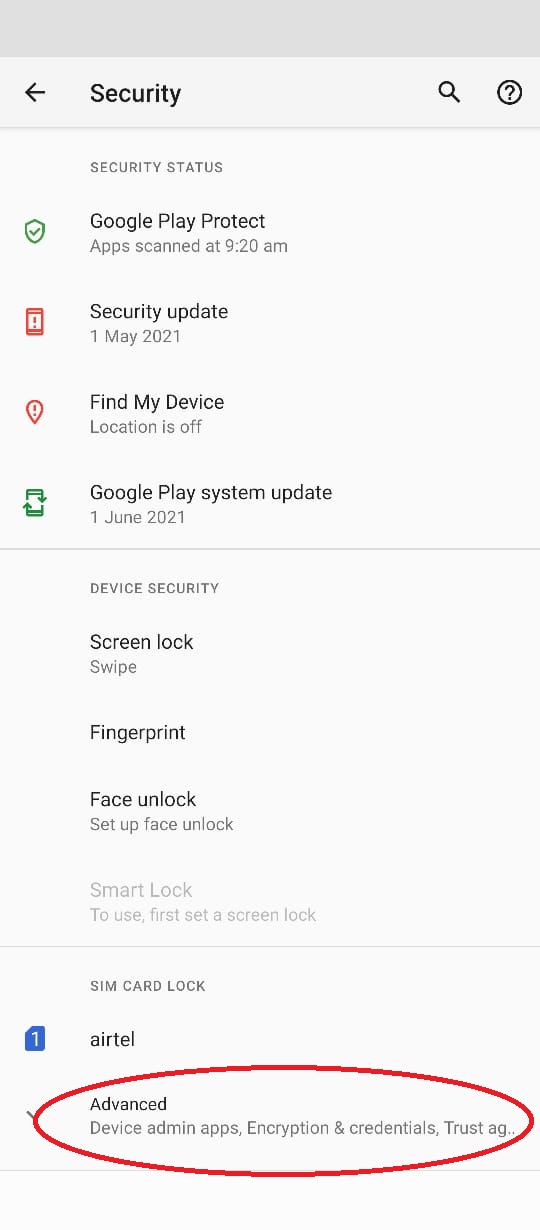
-
Now, Click on Encryption & credentials.
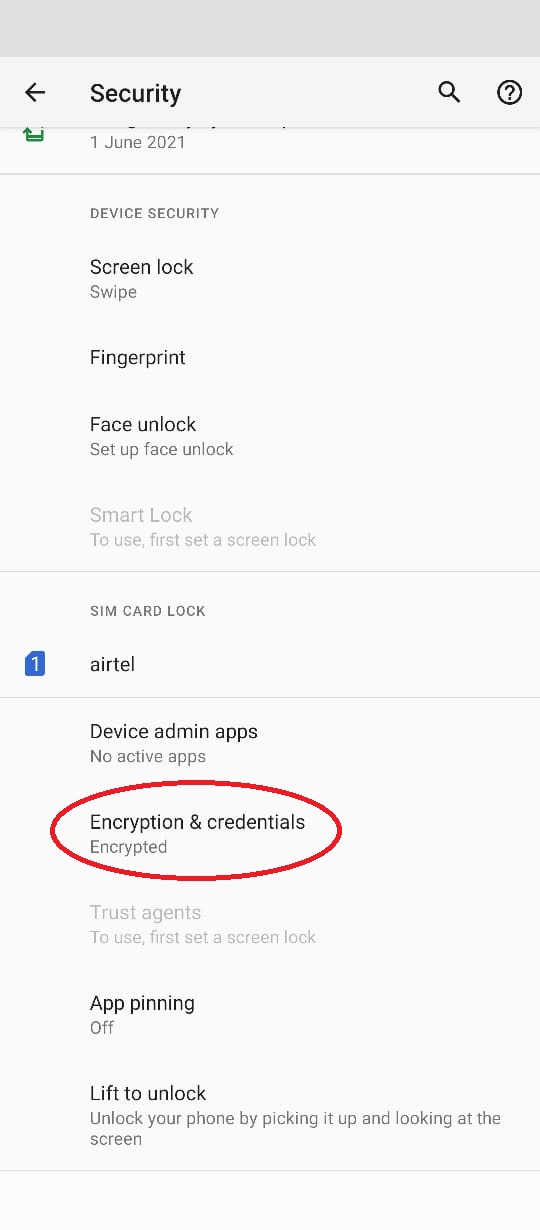
-
Now, Select Install a certificate & then select wi-fi Certificate
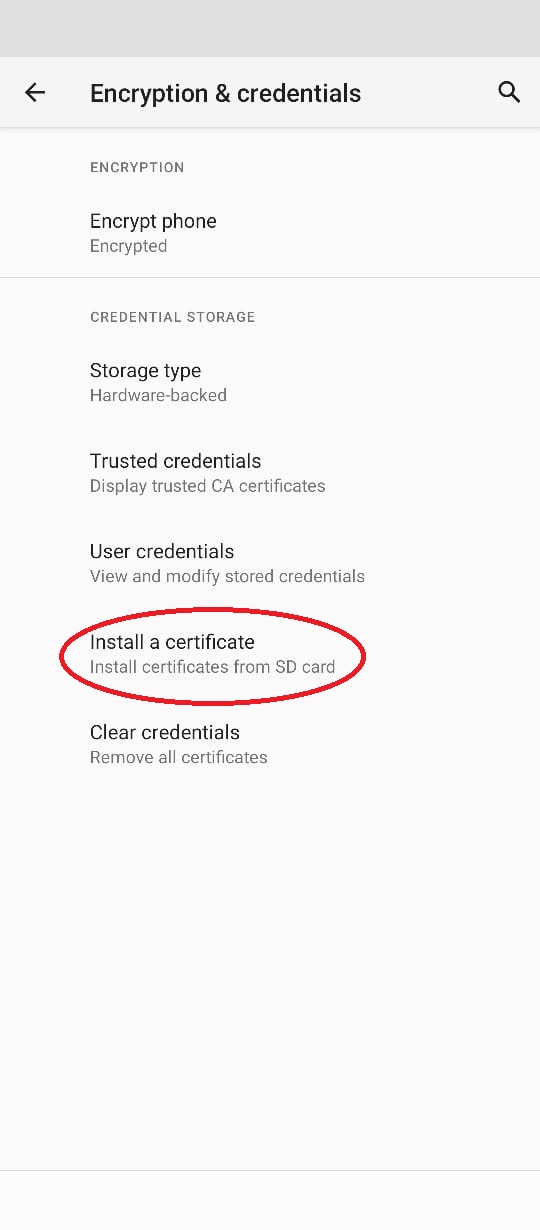
-
In Wi-Fi Certificate select the appropriate files ( iitgwifi1.crt / iitgwifi2.crt ) from your device location and save as IITG 1 and click on OK. Similarly do this step for IITG 2 .
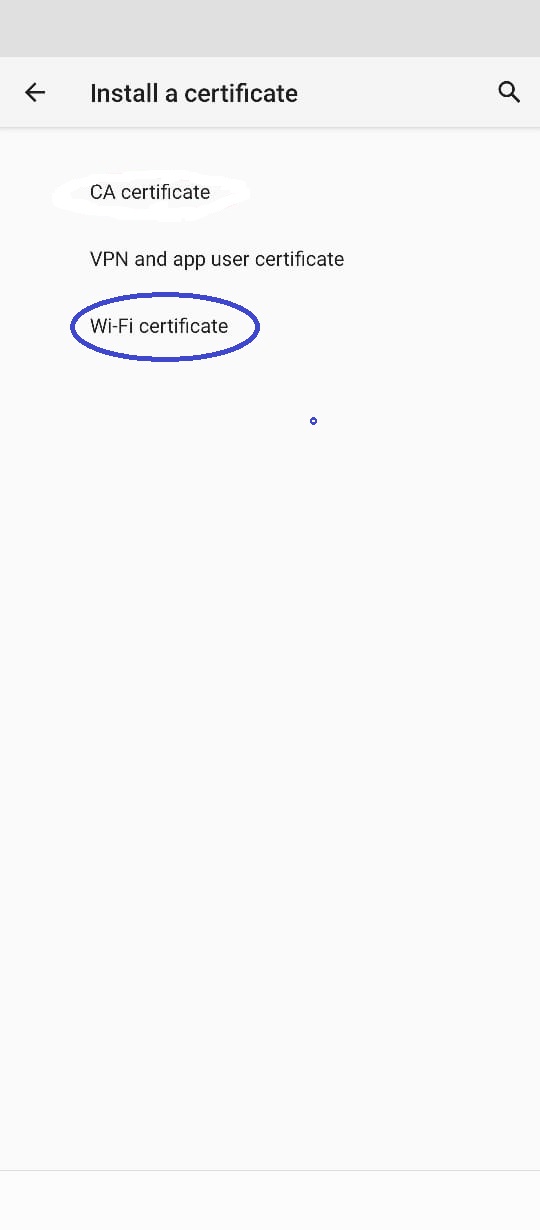
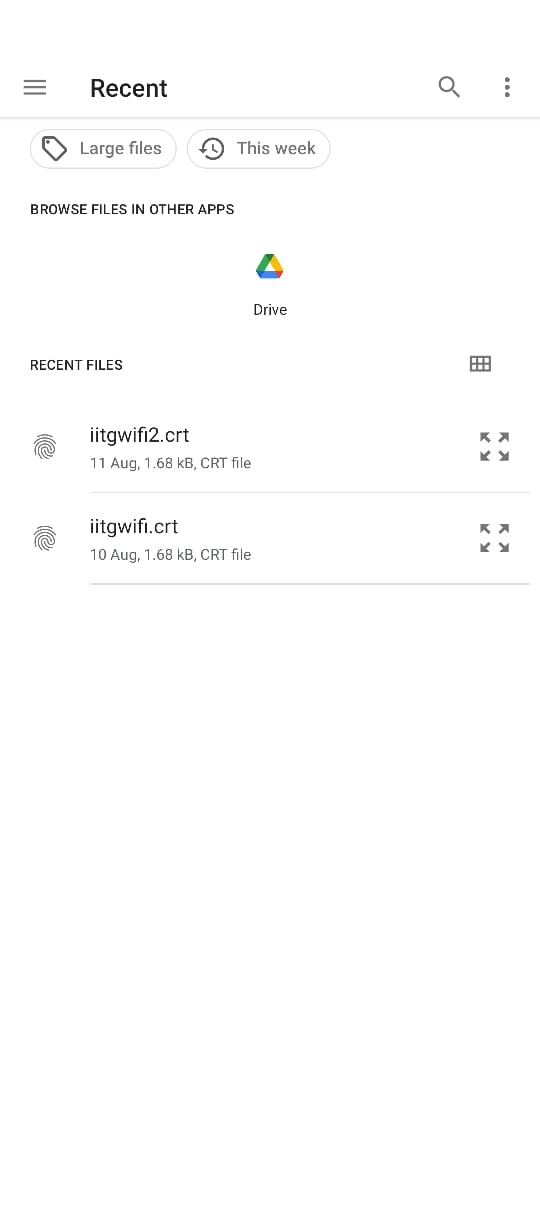
-
Now, Go to Wi-Fi settings and select CA certificate as IITG 1
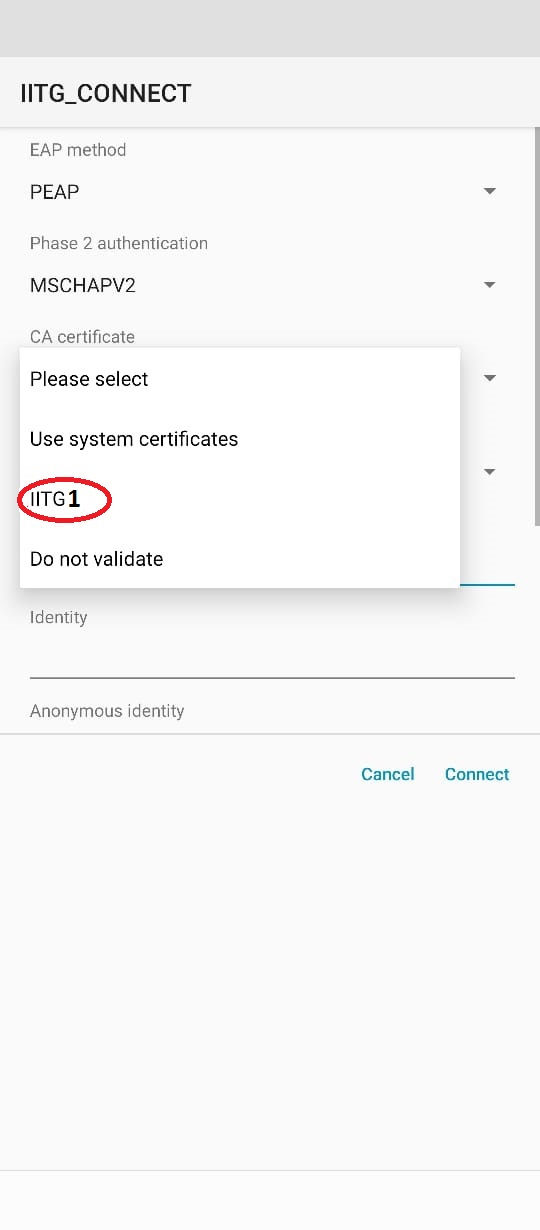
-
Now, use system certificate as 'Request certificate status' and enter domain as 'iitg.ac.in' after putting your credential, you can access internet.
Incase, you face difficulty in connecting IITG 1 then try with IITG 2 and
